Description of the USB cable
1) USB Cable OverviewThe term USB stands for "Universal Serial Bus". USB cable assemblies are some of the most popular cable types available, used mostly to connect computers to peripheral devices such as cameras, camcorders, printers, scanners, and more. Devices manufactured to the current USB Revision 3.0 specification are backward compatible with version 1.1.
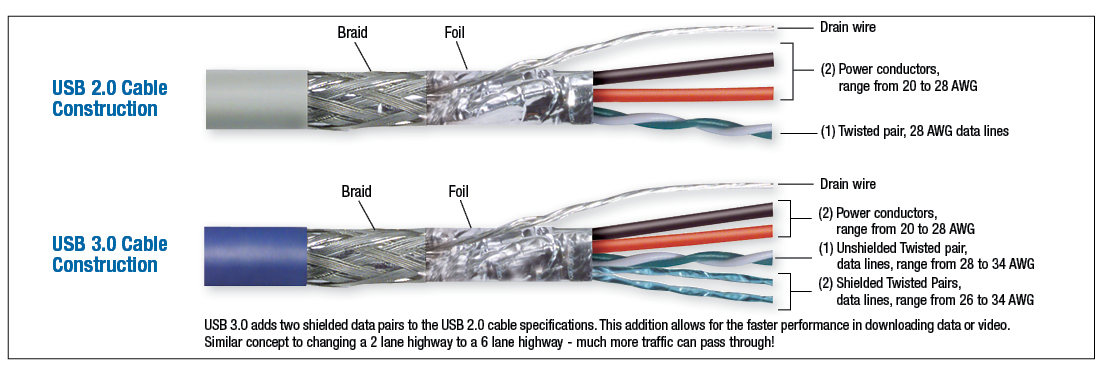
2) Detail of USB Cable Construction
The USB cable standard allows for these advantages over serial cable types:
USB cables are "Hot Pluggable", in other words you can connect and disconnect the cables while the computer is running without fear of freezing the computer
USB cables are fast, transferring up to 480Mbps. Compare that to serial communication which transfers data at about 20Kbps
USB cables carry power as well as signals. This allows for "USB powered" gadgets as well as recharging batteries in cameras and other USB peripherals
USB cables are designed with several distinct connector types, making it easy to identify which plug goes into the computer and which plug goes into the peripheral device
USB cables are a universal standard and are fairly easy to find and to afford
3)USB Cable Connectors

As mentioned above, USB cable assemblies are designed with several distinct connector types. The most common types (figure 2) you will see are called Type A and Type B, though you may see "mini-B" connectors with either 4 or 5 pins. The different connector types have an important strategic purpose to them. They are designed so you can not plug two computers into one another, and you can not plug two peripheral devices in together.9.What are the different types of USB cables?
4)What are the different types of USB cables?
There are a number of different USB cables, each of which has different benefits and is suited to a different task.
The cables and ports used by your smartphone and tablet will be either micro-USB or USB-C on one end, with a USB-A type on the other end.
Some of the cables that come with older models will not have the USB-A on the end, but rather just the plug. These plugs will usually have a much lower amperage.
1.High Speed Bunching Machine for USB cable making solution
Application of High Speed Bunching Machine:
It is suitable for stranding of the copper wires with more than seven strands, also suitableforelectronic wires, power wires, bare copper wires, network wiresetc.
Layout ofHigh Speed Bunching Machine:

2. 50 Extrusion machine for USB cable making solution
Specification of 50 E xtrusion machine
3. Cantilever Single Twisting Machine for USB cable making solution
4. The 70 Extrusion machine for USB cable making solution


The Terminal Process of USB Cable
Application of High Speed Bunching Machine:
It is suitable for stranding of the copper wires with more than seven strands, also suitableforelectronic wires, power wires, bare copper wires, network wiresetc.

|

|
Layout ofHigh Speed Bunching Machine:

2. 50 Extrusion machine for USB cable making solution
|
Application of 50 E xtrusion machine Be suitable for the extrusion of PVC, PE, PU and other plastic material, mainly applied in the insulation or sheath extrusion of USB cable, car cable, net wire, power cable, Lan cable, high frequency wire, building wire, electric wire. Etc.The changed screw is suitable for extrusion of low smoke halogen free, nylon and other plastic material. |

|
Specification of 50 E xtrusion machine
50 PVC wire extrusion machine |
1 unit |
Volume |
L x W x H = 25m x 2.5m x 2.5m |
Machine Weight |
about 2800 kg |
Power |
33 KW ( about 10 kilowatt hour ) |
3. Cantilever Single Twisting Machine for USB cable making solution
 630 Wire cantilever single twisting machine |
 Cantilever single twisting machine lay-out |
4. The 70 Extrusion machine for USB cable making solution
70 Cable sheath machine |
1 unit |
Volume |
L x W x H = 26 mm x 3 mm x 3.5mm |
Machine Weight |
about 4000 kg |
Power |
30KW ( 20 kilowatt hour ) |


The Terminal Process of USB Cable

|

|

|

|






 EN
EN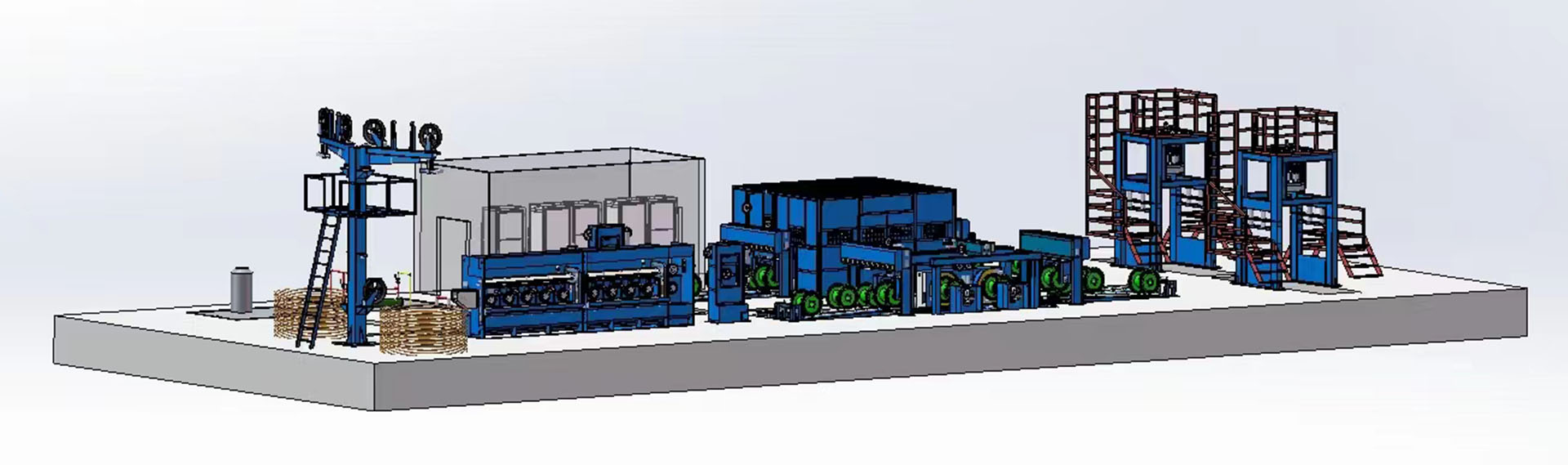



 Inquiry Now
Inquiry Now


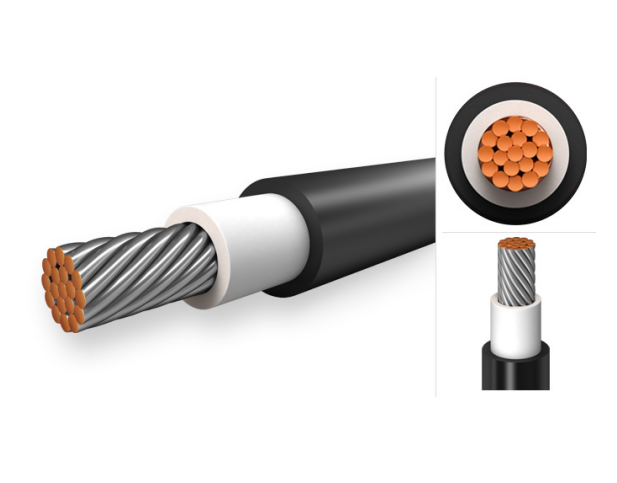
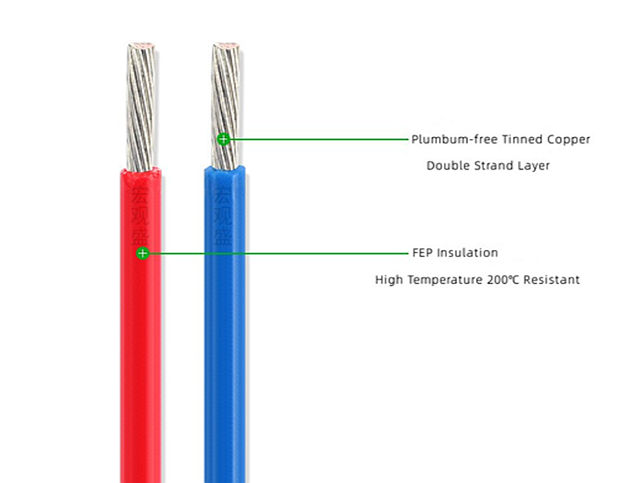
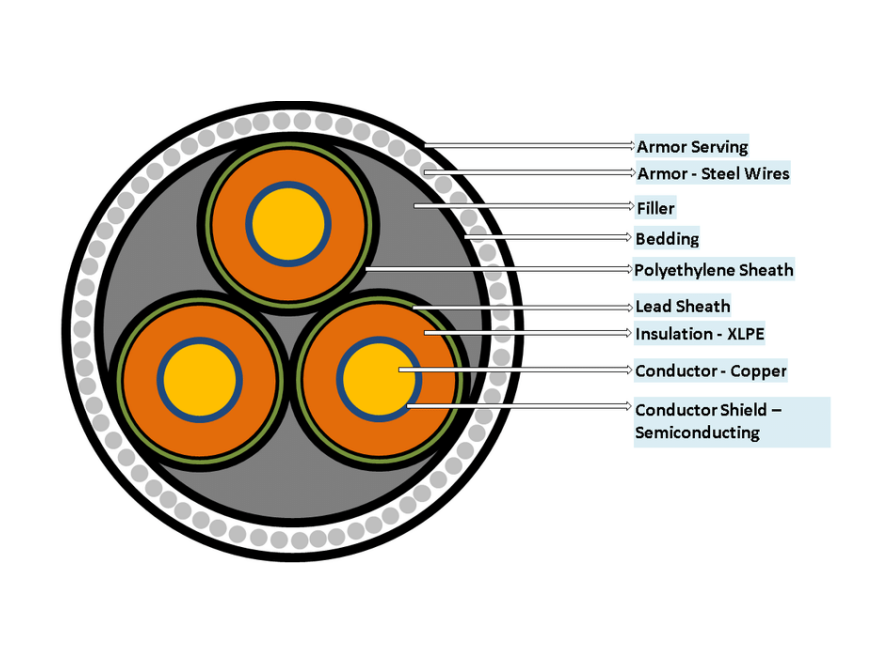






 Tel: +86 15361528965
Tel: +86 15361528965

